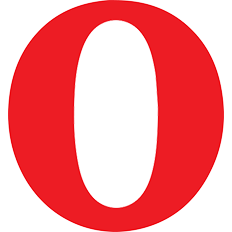Help & Accessibility
Help & Accessibility
All pages have links to the main one. The menu system has been built consistently throughout the site. A clear and detailed navigation system has been designed to allow quick links to enhance the awareness on the site page and to increase access to all information available. All of the website pages contain the search box and the advanced search option is available on the advanced search page.
National Qualifications Framework
It is a means to achieve a harmonious and consistent classification of qualifications, as it consists of several levels of qualifications, in which each level represents the learning outcome that the learner must achieve successfully, in order to obtain a specific qualification recognized at that specific level.
Know moreNational Qualification Authority mobile apps are available for user on App Store and Google Play. The app provides fast access to services and information. The app also support both languages Arabic and English. To download the app, please click on the links below.